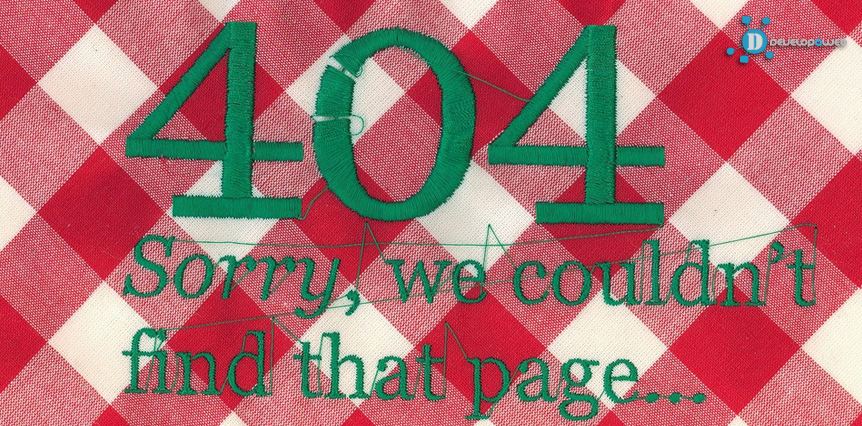
3 Common Questions When It Comes To 404 Errors
If you’re a regular internet user, you’ve come across this at one point or another: 404 Error: Page Cannot Be Found. As a user you’re not too worried about it, you’ll just double check that you have the right URL and move on. However, if you own the website that a user has just tried to access and instead they’re getting a 404 Error Page…you’re probably freaking out. Below, we’ll outline how to properly handle this situation while maintaining good SEO practices:
[success]1. What does it mean?[/success]
 404 Error pages come up because the page can’t be located by a browser or crawling bot (ie: Googlebot) when it’s coursing its way through the various links on your website. It’s a very normal response for a website to have. Luckily these errors are usually a quick fix as long as you know what’s causing them. Reasons for 404 errors are usually caused by the following: removal of tags, sitemap/server errors, page is missing, renamed, or has been removed. Once you’ve figured out the cause, you can find a solution. If you’re not particularly savvy with computers and websites, contact your developer, they should be able to fix it in no time.
404 Error pages come up because the page can’t be located by a browser or crawling bot (ie: Googlebot) when it’s coursing its way through the various links on your website. It’s a very normal response for a website to have. Luckily these errors are usually a quick fix as long as you know what’s causing them. Reasons for 404 errors are usually caused by the following: removal of tags, sitemap/server errors, page is missing, renamed, or has been removed. Once you’ve figured out the cause, you can find a solution. If you’re not particularly savvy with computers and websites, contact your developer, they should be able to fix it in no time.
[success]2. Will it hurt my SEO ranking?[/success]
 The answer to this question is somewhat a mixed bag. Here’s why: There’s no actual proof that having a 404 error page on your website hurts your current ranking on any of the major search engines, however it may make it harder to improve your ranking if the problem isn’t fixed. Furthermore, if there are an unusual amount of 404 pages on your website it could be a sign of a much bigger problem, in which case, yes it can hurt your ranking because you’re consistently deterring users from your website if every other page is a 404 error.
The answer to this question is somewhat a mixed bag. Here’s why: There’s no actual proof that having a 404 error page on your website hurts your current ranking on any of the major search engines, however it may make it harder to improve your ranking if the problem isn’t fixed. Furthermore, if there are an unusual amount of 404 pages on your website it could be a sign of a much bigger problem, in which case, yes it can hurt your ranking because you’re consistently deterring users from your website if every other page is a 404 error.
[framed_box width=”0″ height=”0″] Related Topic: 5 Essential Content Writing Tips[/framed_box]
[success]3. Can 404 errors be a good thing?[/success]
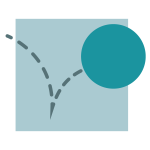 As previously mentioned, everyone will deal with a 404 error sooner or later, and having one doesn’t have to be a bad thing. If you’ve removed a page but users are still looking for it, don’t freak out a redirect everything to your homepage. The best way to handle it when the 404 error comes up is to customize it so that users can choose links to follow to a similar page or if you’re unaware of the error, have your developer put in a ‘report’ option so that if pages aren’t loading properly, your users can let you know. It’s all about making it a friendly experience for them and maintaining their loyalty to your site.
As previously mentioned, everyone will deal with a 404 error sooner or later, and having one doesn’t have to be a bad thing. If you’ve removed a page but users are still looking for it, don’t freak out a redirect everything to your homepage. The best way to handle it when the 404 error comes up is to customize it so that users can choose links to follow to a similar page or if you’re unaware of the error, have your developer put in a ‘report’ option so that if pages aren’t loading properly, your users can let you know. It’s all about making it a friendly experience for them and maintaining their loyalty to your site.
[error]For more information on 404 error pages and how to deal with them, feel free to ask us questions in the comments section below and we’ll be happy to answer![/error]
photo credit: Nadya Peek via photopin cc

Good job, it really can help me. good information about 404 errors.
I think you’re right that visitors are that concerned about getting an error message – and also that they DO just move on — but often to your competitor’s website! Unless you have avery unique product and customers with a lot of patience and diligence, you’ll def lose some business.
An impressive share! I’ve just forwarded this onto a coworker who has been doing a little homework on this. And he actually ordered me lunch simply because I stumbled upon it for him… lol. So allow me to reword this…. Thank YOU for the meal!! But yeah, thanx for spending some time to discuss this issue here on your site.